FitFat Water balance
An app that helps maintain fluid balance
The goal
The goal was to develop an app that keeps track of fluid intake and its effect on the user's fluid balance.
Past history
At first we planned to create one single large app to track water intake, diet and exercise. This idea took the shape of a whole series of health-related apps that aggregate statistic results in a separate app. We started with a simple one – a fluid balance tracker app.
The name
The app's name, FitFat, refers both to sports and fitness (Fit) and excess weight (Fat). Also, the idea was to have a helper character that would be introduced in the app, and FitFat is a name that shows how the character's body shape rapidly changes from slim to plump. Combining the character idea with the app's primary function (water balance tracking), we came up with the name FitFat Water Balance.
Research conclusions
Before designing and developing the project we researched pre-existing apps like WaterBalance, IDrinkWater, Hydro, Water Line, Daily Water, Waterlogged, Watermania and Water balance by Sport.com. We highlighted several things that were missing and that we had to include in our future app. These were:
- a simple way to input water intake;
- the ability to add other drinks apart from water;
- a clear statistics system;
- a convenient, modern interface,
- an incentive for the user to keep coming back to the app.
- a simple way to input water intake;
- the ability to add other drinks apart from water;
- a clear statistics system;
- a convenient, modern interface,
- an incentive for the user to keep coming back to the app.
Gamification
To let the user learn the features gradually we divided the app into three levels.
The first level starts with 10 water servings per day as the daily norm that the user has to put in . If the user didn't drink the daily norm, the goal remains the same. When the user adds 10 servings, he'll unlock the second level the next day.
The second level sets the daily norm to 2 liters, which is the average daily norm. The individual norm calculation feature is also unlocked.
The third level unlocks new drink types and achievements while servings that have already been put in can now be edited.
To get to the next level the user has to actively use the app throughout the day. Getting to each new level unlocks a new feature for the user.
The first level starts with 10 water servings per day as the daily norm that the user has to put in . If the user didn't drink the daily norm, the goal remains the same. When the user adds 10 servings, he'll unlock the second level the next day.
The second level sets the daily norm to 2 liters, which is the average daily norm. The individual norm calculation feature is also unlocked.
The third level unlocks new drink types and achievements while servings that have already been put in can now be edited.
To get to the next level the user has to actively use the app throughout the day. Getting to each new level unlocks a new feature for the user.
The character
To engage the user in the app we introduced a helper character that tells the user how to use the app and why water intake is important. The user can customize the helper character's look using the app's settings.
When the app is opened, the character tells the user how to begin using the app. The character then guides the user, helping them to get familiar with its features, unlocks achievements and provides interesting water facts and tips.
Adding servings – level one
Adding water or other drink servings is done by simple dragging and dropping. The first level teaches the user to routinely record in the app how much water they have consumed. Throughout the first level the app tells the user how many servings out of the required 10 they have taken and how many remain. The amount of servings is based on the assumption that about 10 glasses per day is the average norm.

Individual user settings
The second level is unlocked the next day after successfully putting in the daily water intake. At this stage the user is offered to put in their personal body measurements to calculate their daily water intake norm. If the user doesn't put their measurements for some reason, the average value of 2 liters per day is set as default instead.
Health Kit integration is implemented. The app obtains data from it and saves it when needed.
Health Kit integration is implemented. The app obtains data from it and saves it when needed.
Level two
The second level allows the user to specify the amount of water they have consumed when adding a serving by dragging it up to the required value. It also becomes possible to edit a serving that has already been added before.
Special animations and gestures are used for switching between screens. An instruction on how to use gestures is provided both by the helper character and the visual guides.
Special animations and gestures are used for switching between screens. An instruction on how to use gestures is provided both by the helper character and the visual guides.
Daily statistics
The list of fluids taken during the day can be found on a separate screen. Each of the servings can be edited or deleted.
Level three
The third level unlocks the final features of the app, letting the user, among other things, to choose drink types. Choosing the drink type is done on a separate screen which implements a search for all existing drinks in the app. The entire list is not available immediately – the drinks are opened by searching for them as part of gamification to engage the user in the app.
After a drink type is unlocked it can be selected when adding a serving on the main screen.
Details and drink types
The third level statistics display info on how much the user has consumed of each specific drink type, and the drink type is specified for each serving. Both type and volume of a drink can be edited by double-tapping the total volume of fluid taken and swiping any of the servings to the left.
The "Daily statistics" section allows to quickly delete or edit a serving.
Achievements
The user unlocks achievements for certain actions done in the app. The achievements seek to actively engage the user in the app and encourage them to keep track of their water intake. All unlocked achievements are displayed on the statistics screen, where the user can also check their average fluid balance level for the last week, month or year.
Tips and facts
The app includes a certain amount of tips and facts about water to inform the user of water's healthy properties and encourage them to drink their daily norm.
Each time the app reminds the user to drink some water one of the tips or facts appears on the screen so that instead of being annoyed at the signal the user would perceive it as an opportunity to learn an interesting bit of info.
Each time the app reminds the user to drink some water one of the tips or facts appears on the screen so that instead of being annoyed at the signal the user would perceive it as an opportunity to learn an interesting bit of info.
Reminders
To help the user remember to drink their water, the app sends notifications along with an interesting tip or a fact. Notification frequency can be changed in the settings to "Rare", "Default" or "All". "Rare" makes the app send the notification once in the morning; "Default" sends it four times a day while "All" sends it every two hours. All notifications are sent according to a personal daytime schedule specified in the settings.
App settings
The app settings include the following options and features:
— The time during which notifications are sent;
— Notification frequency;
— Personal measurements for calculating individual water intake norm;
— Helper character.
— The time during which notifications are sent;
— Notification frequency;
— Personal measurements for calculating individual water intake norm;
— Helper character.